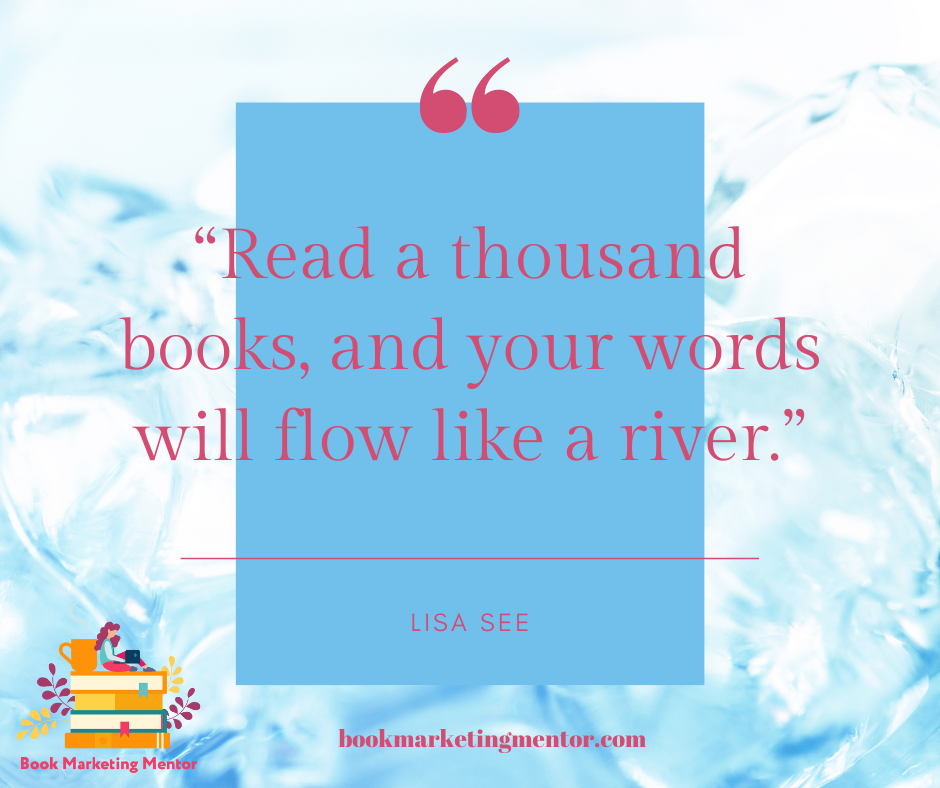Sorry, no content matched your criteria.
Turn Your Words into Social Posts that Attract
Turn Your Words into Images
Today, we’re going to turn your words into images that you can post. I did a selection of quotes about writing. I met Lisa See when she was on a book tour at the Sonoma Valley Library. I selected her quote, copied the text.
Next stop, Canva.com
I selected a template for a Facebook post and paste her quote into the Canva frame. I’d like a background that would work with this idea. I use the element of a little typewriter, which could be your logo.
I searched in Canva and I found a background I really liked, water.
Add your website to the image.
Change colors and fonts to match your branding.

In a few clicks I created a template. You can duplicate pages and make changes. In this case it is easy to adjust each of the quote images. I changed the background, the color of the text, and I kept the elements that I want to be on each of the images.
You can go through your book and pick a quote from each chapter or perhaps use the titles of your chapters for your designs. Develop your unique template from scratch or start with one of the templates in the Canva program.
You could quickly and easily create 5, 6, 10, 20 graphics using your words and branding for posting in just a few minutes.
Download Your Images from Canva
The next step I take is to download, the images. I suggest you name each of your pages with identifiable names.
You can publish directly to Facebook from Canva, but I tend not to do that because I want to control what I’m doing and where I’m posting.
I downloaded all three of images in a zip file. I’m going to be putting the images on Facebook, (https://facebook.com/bookmarketingmentor).
I posted the Lisa See and Terry Pratchett quotes.
Words into Social Posts for Fast and Easy Posting
That is how quickly and easily you can get your words out to your audience and become the master of your social channels. I would love to see how you are turning your words into social posts.
Judy Baker Book Marketing Mentor. I’m here to help you get more bang for your book. Get more readers, get more book reviews, and revenue.
You can find me at bookmarketingmentor.com and on https://Facebook.com/bookmarketingmentor.com and on https://Instagram.com/book marketingmentor.com.
And join me in the 30-Day Challenge
I’ll see you tomorrow. When we talk about three questions for your social channels.
Download the 30-Day Calendar and prompts.