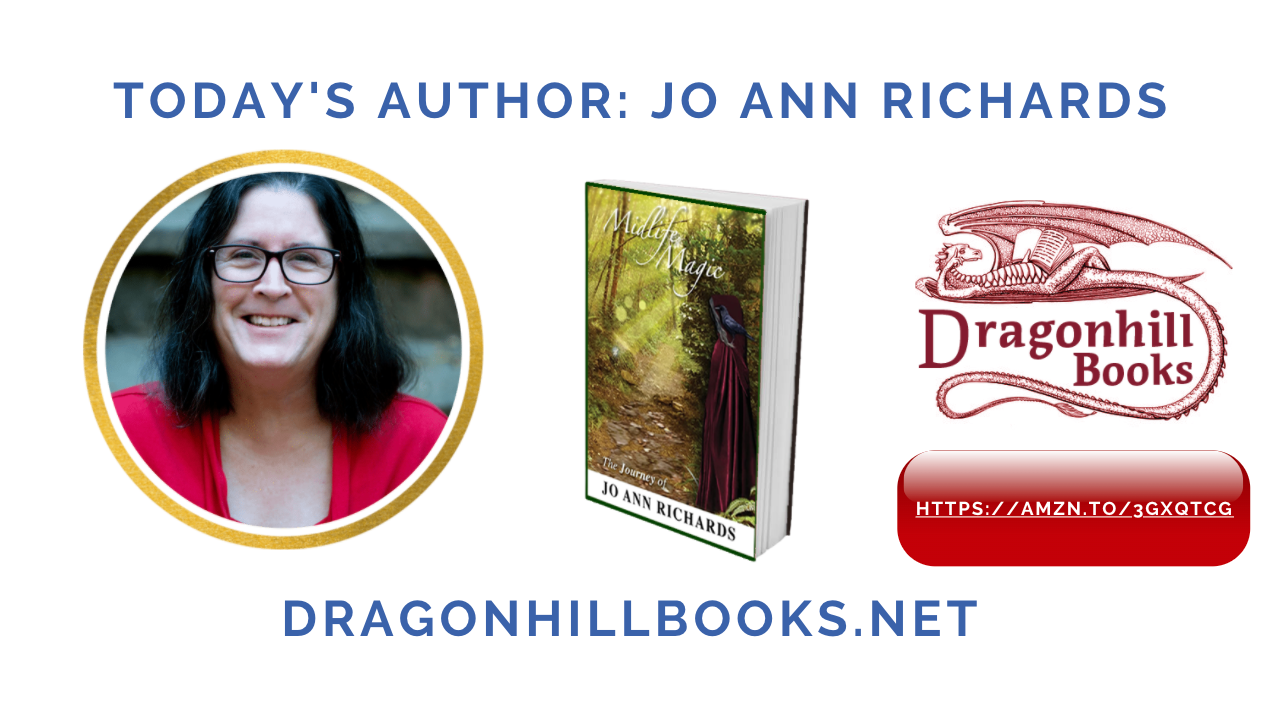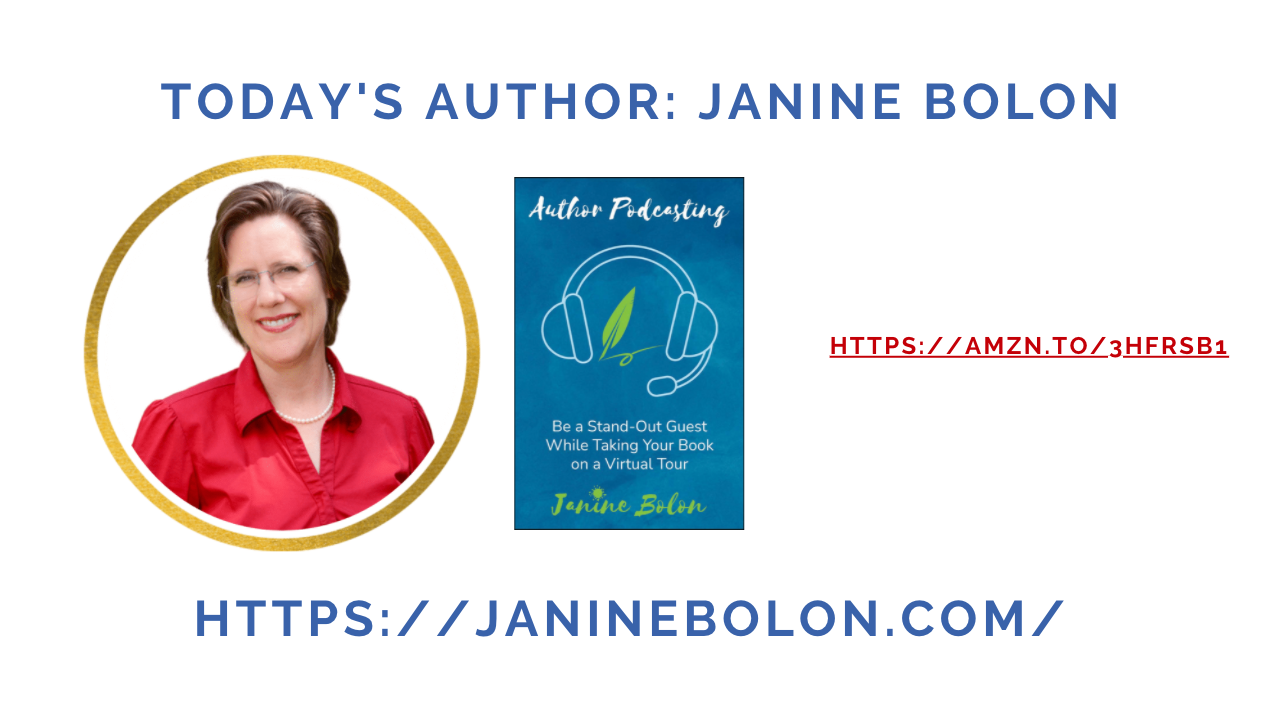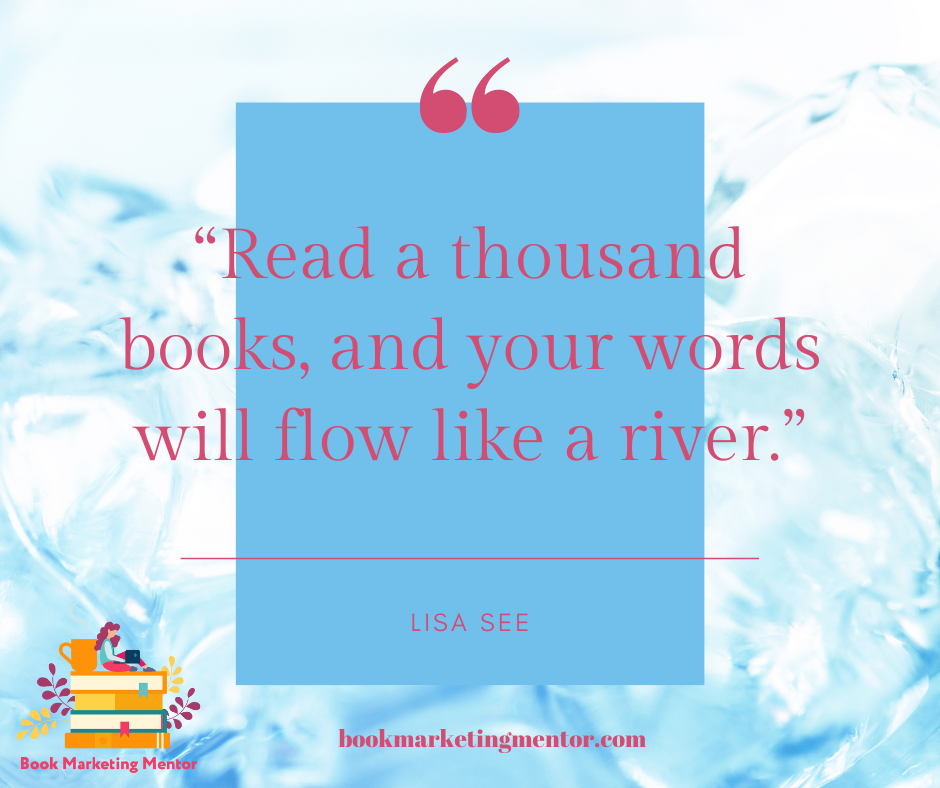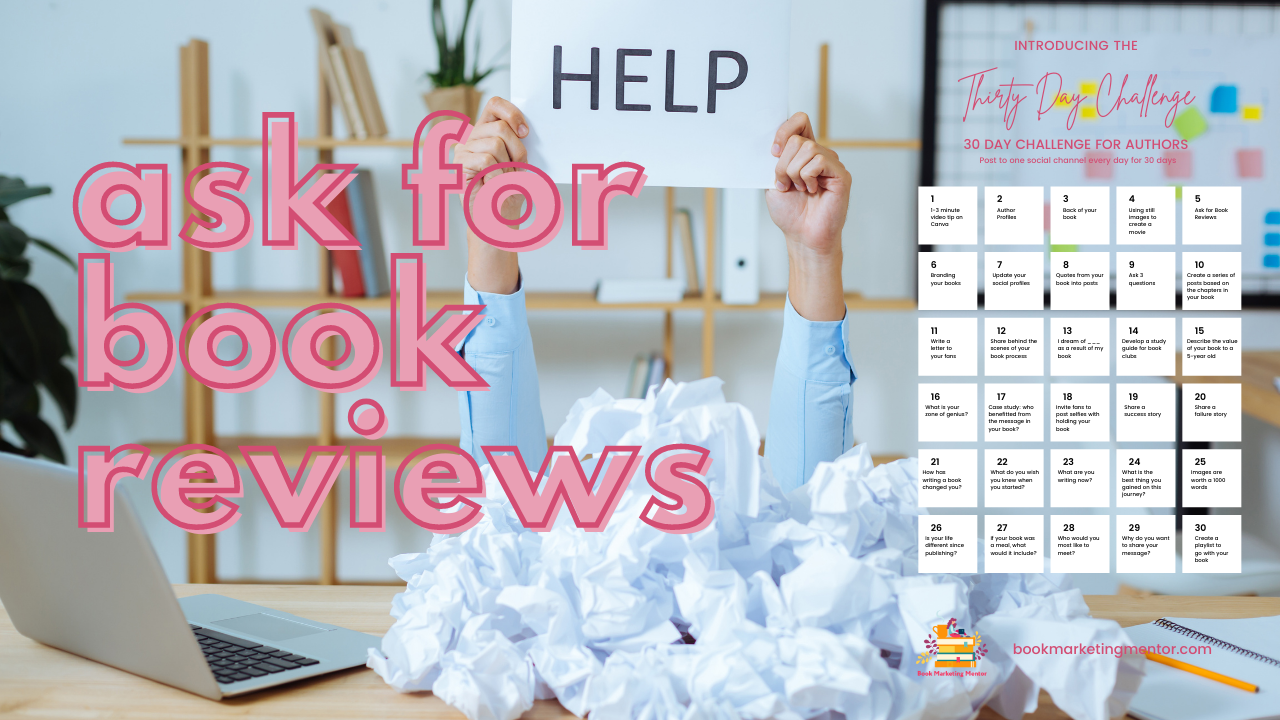Sorry, no content matched your criteria.
Author Spotlight on Jo Ann Richards
Midlife Magic takes you on the transformative journey of Jo Ann Richards’ life, from childhood through multiple bad marriages, she sheds light on abuse, divorce, and death. Her current marriage is to a military intelligence officer incarcerated for a crime he didn’t commit.
Jo Ann was an active member of the Mormon Church for nearly 30 years until leaving it behind to fully embrace the world of UFOs, elementals, magic, and the paranormal. Through her challenges, she found her strengths, gifts, and inner power, and learned that dreams can, and do, come true.